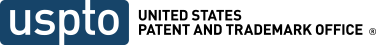Current Events
Netskope Service Degradation
If you are a Netskope user and are having issues accessing a USPTO application, please right click on the Netskope icon in the System Tray and Disable All Client Services. Wait 30 seconds and open the Cisco Secure Client and connect to VPN. This is a temporary workaround until issues with Netskope are resolved. If assistance is needed, please contact the Service Desk but be aware the Service Desk is currently experiencing high call volume so waits may be longer than usual.
Posted at 09:48AM Jul 12, 2024 in Current Status |